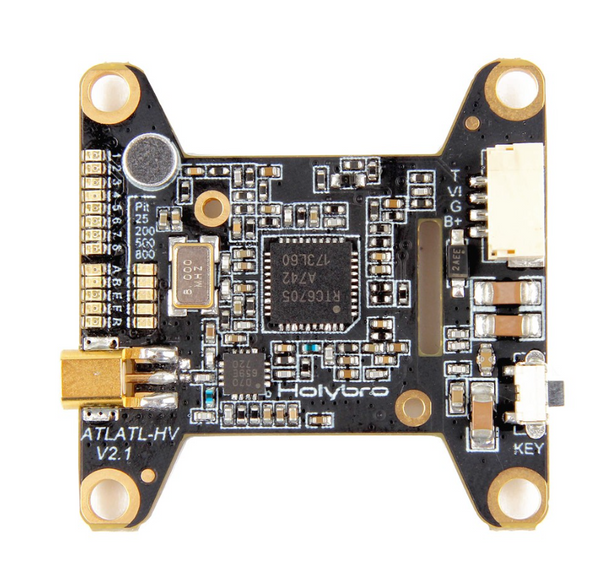Product Overview
-
The original Atlatl was an excellent VTX for many users, it performed well, however some design choices led to issues for some such as the antenna mounting direction. Holybro has gone ahead and changed a few key elements to make this VTX a serious contender for your quad. The tiny button is now larger and easier to press, the MMCX connector is now facing outwards, and it now goes all the way up to 800mW for those who are cruising freestyle. Some much-appreciated changes!
Features
- Compatible with all major FPV receivers from vendors such as Fatshark, ImmersionRC, etc.
- Supports the standard 40-channel set: band A, B, E, Fatshark, and Raceband.
- SmartAudio input allows remote control by the flight controller (where supported). Change channel, transmit power, and more from Betaflight OSD, flight controller USB port, Taranis Lua Script, and more.
- All parameters art controllable via push-button on the side of the unit, for case where SmartAudio is not used.
- LED Indicators of Channel, Band and Power. Allow easily check VTX Parameters by glancing at the quad.
- Variable transmit power from 25 mW to 800 mW. Use 25 mW for a race and then easily switch to 800 mW for freestyle.
- 0.5mW Ture Pit Mode allows you to power up safely without the risk of knocking other pilots out of the air.
- Built-in Microphone, so you can listen to your motors while you fly, no matter how far away you fly.
- Standard 36mm form factor allows you to mount the Atlatl directly in your flight controller stack.
How to change the power and Channel?
If you are using it with a Betaflight Flight Controller built-in Betaflight OSD, you can manage the Atlatl's transmit power and Channel from within OSD.
More details about operation steps, pls read the manual.Channel-Change Button:
The Atlatl is intended to be configured via Telemetry. If you can not use Telemetry, you can change Channels by using the Button built-on the surface of VTX.
The button is intended only as a fallback option for when Telemetry is not available. It would be very tedious to use the button as the primary means of configuring the Atlatl.
1. Hold the button down for 2 Seconds to switch from Telemetry Mode to Button Mode.
2. Then Press the button one time to change to the next channel. There is no separate " Band" and " Channel" function. The Atlatl will simply step through all 40 Channels that it supports.Pit Mode: (0.5mW)
1. You can use the Betaflight OSD. In the VTX control section of the OSD ( Look at manual). There is an option, " Pit", which can be on or off. Manually change this option to put it into and take it out of, pit mode.
2. Or you also can hold down the Atlatl's button while you plug in the battery. This will make Atlatl to power up in Pit Mode. Just be remember to take it out of pit mode before flying, if not, you will lose sign.Specifications
- Output Power: 0.5 mW (pit mode), 25 mW, 200 mW, 500 mW, 800 mW
- Audio: 6.5 MHz Mono
- Antenna Connector: MMCX
- Input Voltage: 7 to 28 volts (2-6S LiPo) with absolute maximum 42 volts
- Dimensions: 35x25x7mm (Includes USB height)
- Mounting Holes: Standard 30.5mm square to center of holes
- Weight: 9.3g
Includes
- 1x FPV Transmitter Board
- 1x 80mm Female SMA--MMCX Cable
- 1x wire